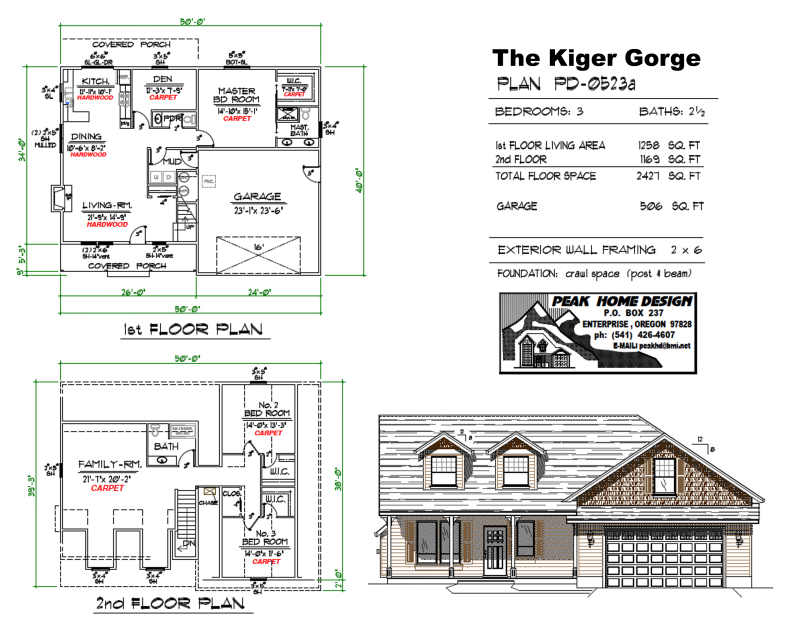3 BEDROOM; 2½ BATH; LIVING AREA 2427 SQ FT; 2 CAR GARAGE 506 SQ FT
A House for an Active Family
FIRST FLOOR SQ FT – LIVING ROOM, DINING ROOM, KITCHEN, DEN, POWDER ROOM, MUD ROOM, MASTER BEDROOM SUITE
SECOND FLOOR SQ FT – FAMILY ROOM, 2 BEDROOM, FULL BATH, HALL CLOSET
When you’re thinking about your floor plan it’s good to consider your traffic flow. Will the family be entering the house through the garage most of the time? Will they have dirty shoes they’ll need to kick off? If so, this design with a mud room would be excellent for you. What if you’re carrying groceries and can’t take your shoes off? Will you be walking across carpeting to put the sacks on a counter top or table? Will you want the kitchen close to the garage door so you don’t have to cross through a number of other rooms to get there?
What about bedrooms? Do you want some privacy for the Master Bedroom Suite, so you’re not kept awake by the radio? Then putting it on the main floor like this is a great idea. How about bathrooms? Do you want the kids traipsing into your master bathroom or have them run upstairs to use theirs? A better option is to include a small Powder Room.
CLICK HERE TO DOWNLOAD OR PRINT – THE KIGER GORGE PD0523a PDF. This PDF gives you a basic idea from which you can begin designing exactly what you want in your house plan.
For Actual Building Plans Please CLICK HERE to contact us. We’ll help you tweak the plans until it’s exactly what you want, AND what your county building official requires.
A new tab will open up in your browser. Don’t worry that the image looks too big to fit on your paper at first.
Right click your mouse on the link and select SAVE AS to download Or PRINT to print, which opens up a page where you can choose your printing options. Destination Change button gives you the choice of your printers or to Save As a PDF. Make sure you choose paper size you want: Most people choose – Letter 8.5″ x 11″. Choose Options – Fit to Page. Hit the PRINT button at the top. OR The Second Way: Hover mouse over the bottom corner of your screen and icons appear. The Floppy Disc icon is for saving the PDF to your computer. The Printer icon opens up the page to where you can choose your printing options. Destination Change button gives you the choice of your printers or to Save As a PDF. Make sure you choose paper size you want: Most people choose – Letter 8.5″ x 11″. Choose Options – Fit to Page. Hit the PRINT button at the top. Congrats! You’re on your way to finding the best house plan for building your dream house in Oregon!